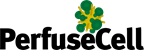Various information to download organized under these sub-folder's
- Application Notes – data we or others wrote
- Leaflets – what we wrote
- Manuals - how to use different products
- Scientific work
- Presentations
Note:
1. In order to read the above, you need Adobe Acrobat Reader. If you do not have Acrobat Reader installed on your computer, you can download it for free here: http://get.adobe.com/uk/reader
2. Photos on our website are available for free in JPG and in both low and high resolution. If you want to save our photos in high resolution do like this:
- Mouse over the desired photo (not the blue circle)
- Right bottom click on the mouse and choose "Open Link in new Tab" from the dropdown menu
- Go to the new tab in your browser and use right bottom on the mouse and click for the dropdown menu
- Choose "Save Image As" and choose location somewhere on your computer
3. In order to read 3D PDF files in your Acrobat reader be sure you have enabled this box. Find under Edit/Preferences/3D & Multimedia
or take a look at this link - https://helpx.adobe.com/acrobat/using/enable-3d-content-pdf.html